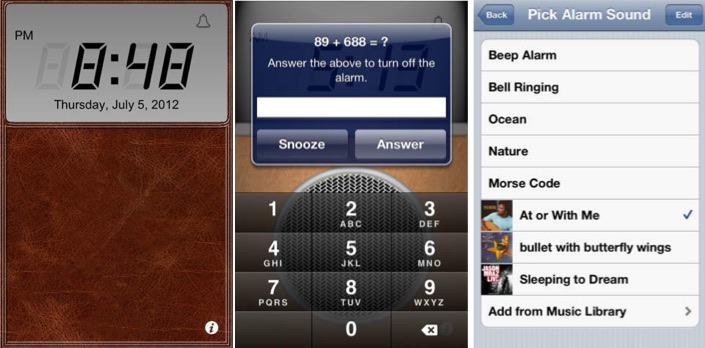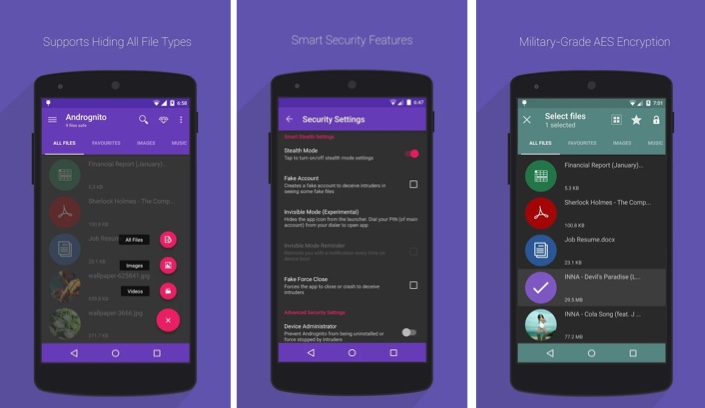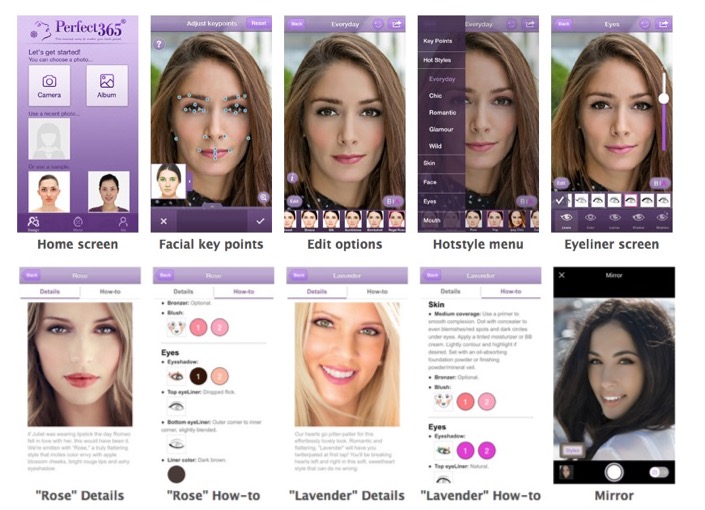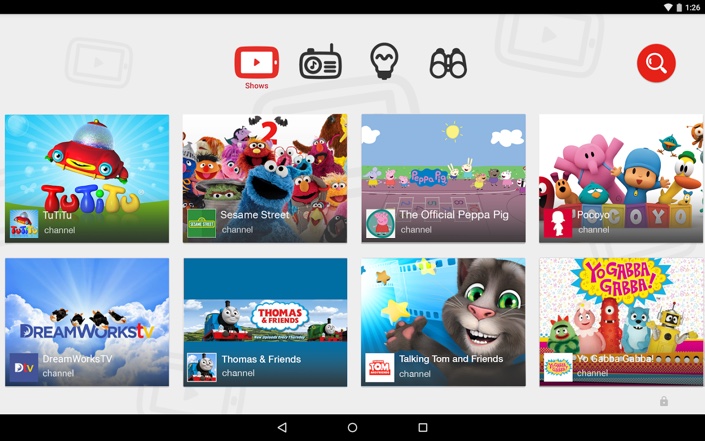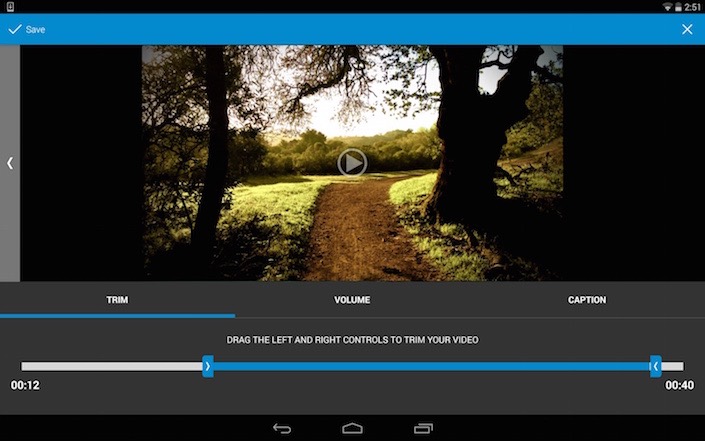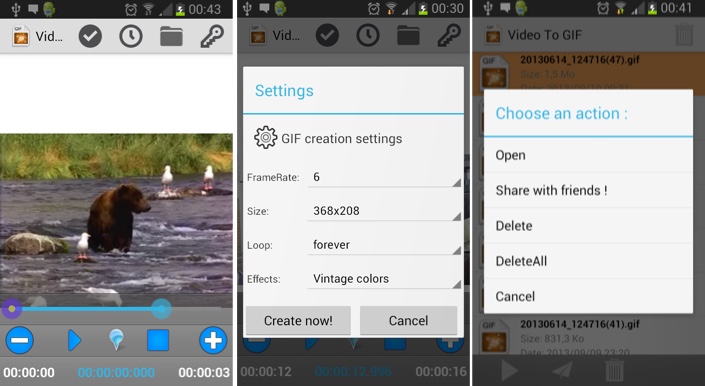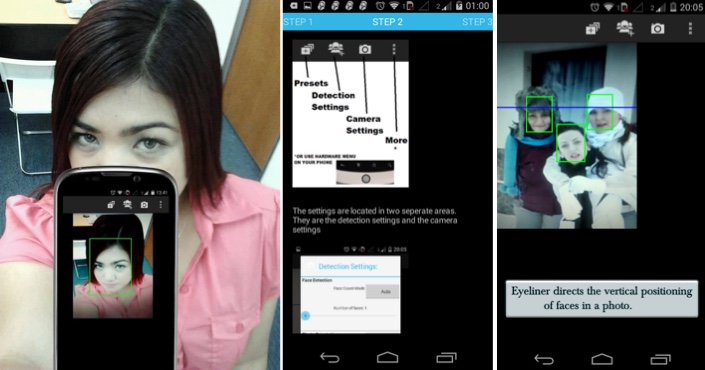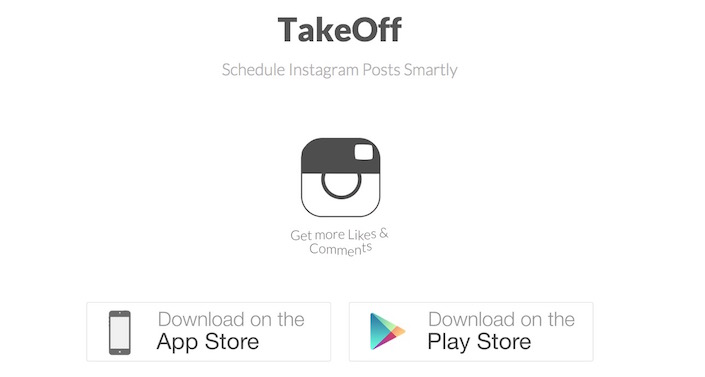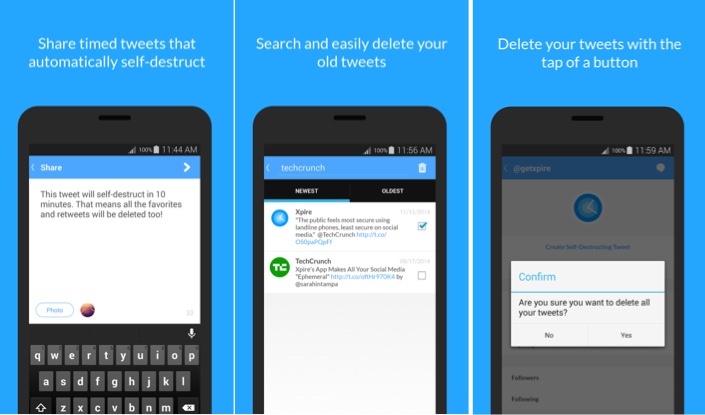It’s easy to say that you are going to start to exercise but, within a week you probably feel lazy and stop doing it. If you want to keep fit, have a good support system is important and there is an app for that.
Let us introduce you PumpUp, a fitness app different than any other, because it inspires you to keep exercising and eating right with the help of strangers creating a great community. Free, is available for Android and iOS.
PumpUp lets you set goals and share your progress with the rest of the community, being a mix between a fitness and social app and the results are amazing. When you feel down and really to quit, your online buddies will help to keep you going. Continue reading Get Fit and Exercise with the Help of a Community of Strangers with PumpUp