We use PDF files for work, school, reading and lots of activities. If you have an iPhone, you can save them in iBooks, but can´t work with them, so we are going to introduce you to an app for that.
Foxit Mobile PDF is a smartphone version of the popular PDF software for PC. 100% free, lets you use lots of tools to open, edit and work with your PDF files, without needing other apps.
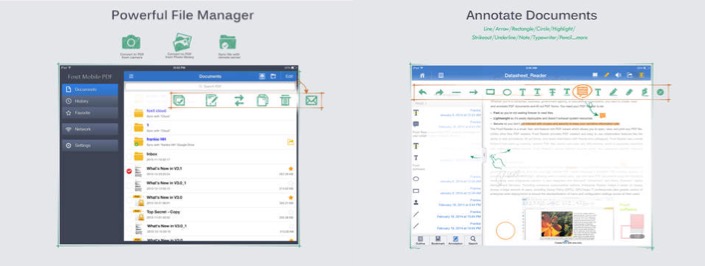
Open and read PDF files in a comfortable way, add signatures and annotations, fill forms and encrypt them are just a few of the stuffs that you can do with Foxit Mobile PDF.
As you can see, Foxit Mobile PDF has a lot of tools, but the most interesting ones are the edition functions, so we are going to describe them better. The most useful ones are:
-
o
- Add comments and annotations to any document
- Add signatures using your own handwriting
- Add stamps
- Add lines, arrows and other figures to your PDF
- Undo and Redo changes
- Copy and paste text from or to other apps
- Fill Forms
o
o
o
o
o
o
When you have your PDF ready, you can save it using encryption, so your information will be safe, which is important for work files or to keep your privacy.
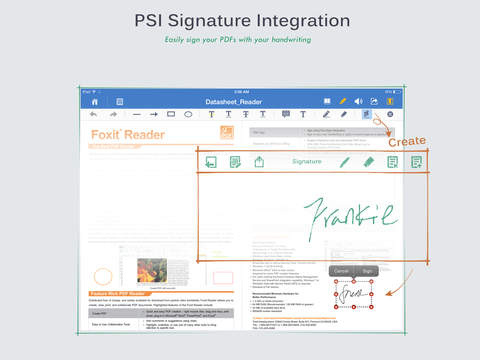
If you are reading a file, you can organize it it for better and easier reading, scroll between pages, use zoom, search for words or concepts in Wikipedia or iOS dictionary, hide images for better reading, and several other interesting tools.
If you don´t feel like reading, you can use the text to voice tool and the app will do the reading for you, using audio and selecting the language automatically.
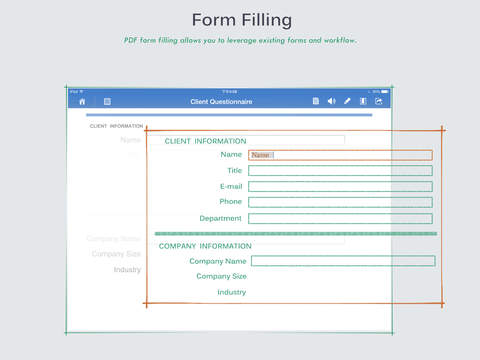
Foxit Mobile PDF for iOS also lets you open Word, images or any text file from the app, so we can describe it as multifunctional applications.
When you are ready, you can send the PDF file by mail, share it on Twitter, Facebook or upload it to the cloud.
Foxit Mobile PDF is 100% free, but you can add other options paying an extra.